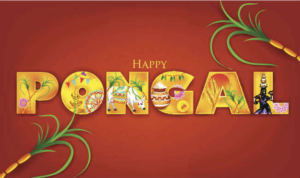This surge in Ghibli-style AI art has been driven by advancements in image generation technology, particularly OpenAI’s latest update to ChatGPT.
How to create Ghibli style AI images using ChatGPT?
1) Head over to the ChatGPT website or app
2) Upload your image by clicking on the ‘+’ sign at the bottom left corner
3) Enter the text ‘Ghiblify this’ or ‘turn this image in Studio Ghibli theme’
4) You should get the desired image in Studio Ghibli style. Click on the download option to save it.
How To Create AI-Generated Images Using ChatGPT For Free
- Access ChatGPT: Visit chat.openai.com and log in with your OpenAI account credentials.
- Initiate a new chat: Once logged in, start a new conversation by clicking on the “New Chat” button.
- Enter your image prompt: In the message input field, type a descriptive prompt for the image you wish to generate. For example, to create an image in the style of Studio Ghibli, you might enter: “Show me in Studio Ghibli style.”
- Generate the image: Press Enter to submit your prompt. ChatGPT will process your request and generate the corresponding image.
- Download and save: Once the image is displayed, you can right-click on it and select “Save image as…” to download it to your device.
How Are People Creating Ghibli-Style Images?
ChatGPT’s native image generator allows users to create their own AI-generated images with simple text prompts.
By uploading a photo and providing a description, users can generate their own unique artwork in seconds.
This feature is currently exclusive to ChatGPT Plus, Pro, Team, and select subscription tiers. OpenAI CEO Sam Altman has said that the overwhelming demand for AI-generated images has delayed the rollout of this feature to free users.